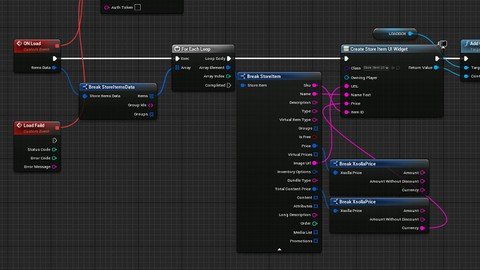
Published 1/2023
MP4 | Video: h264, 1280×720 | Audio: AAC, 44.1 KHz
Language: English | Size: 1.50 GB | Duration: 2h 18m
Unreal Engine 5.1 Blueprint For Beginners Full Explain UE5.1
What you’ll learn
Full Blueprint knowledge
Full Blueprint Use Nodes
Full Blueprint With Update Unreal Engine 5.1
Able to create your own game with blueprints nods
Requirements
No need and C++ OR Blueprints knowledge’s
Description
Unreal Engine 5.1 Blueprint For Beginners Full Explain UE5.1The Blueprint Visual Scripting system in Unreal Engine is a complete gameplay scripting system based on the concept of using a node-based interface to create gameplay elements from within Unreal Editor. As with many common scripting languages, it is used to define object-oriented (OO) classes or objects in the engine.A Blueprint’s mode determines what is visible in its window. Although Level Blueprints contain only one mode, the Graph mode, Blueprint Classes contain three different modes:Default Mode – Where you set the defaults for the Blueprint.Components Mode – Where you add, remove, and modify the components that make up your Blueprint.Unreal Engine Blueprint is a visual scripting system for Unreal Engine 4, allowing users to create gameplay elements, AI behavior, and other game logic without writing any code. Blueprint scripts are created using a node-based interface, where individual blocks represent functions or actions, and connections between them represent the flow of data and control. The visual nature of Blueprint scripts makes them easy to understand and modify, even for users with no prior programming experience. Unreal Engine Blueprint is relatively easy to learn, especially for users who have no prior programming experience. The visual nature of the system, with its node-based interface and clear visual representation of the flow of data and control, makes it intuitive and accessible. Additionally, Unreal Engine has a large and active community, and there are many resources available, such as tutorials, documentation, and forums, that can help users learn the system and troubleshoot any issues they may encounter. However, as with any tool, the level of difficulty will depend on the complexity of the project you are working on and your own experience with game development.There are many useful Blueprint nodes in Unreal Engine, depending on the specific needs of your project. However, some commonly used nodes that can be useful for a wide range of projects include:Event Begin Play: This node is called when the level or blueprint actor is first created. It can be used to initialize variables or set up other elements of the blueprint.Print String: This node can be used to print a message to the output log, which can be helpful for debugging or displaying information in-game.Get Player Controller: This node can be used to retrieve a reference to the player’s controller, which can then be used to access other information about the player, such as their input or pawn.Spawn Actor: This node can be used to create a new instance of an actor at a specified location and rotation.Branch: This node is used to branch the logic flow of the blueprint based on a condition, allowing for different actions to be taken depending on the outcome of the check.Set Timer by Event: This node can be used to set a timer that will trigger an event after a specified amount of time.Cast to: This node allows you to check if an object is of a specific class type or cast it to that class type.Get Actor Location: This node can be used to retrieve the location of an actor in the world.These are just a few examples of the many useful nodes available in Unreal Engine Blueprint. As you work with the system, you will likely find other nodes that are particularly useful for your specific needs.
Overview
Section 1: Introduction
Lecture 1 Introduction
Section 2: Begin Play and etc
Lecture 2 Begin Play
Section 3: All Importins Blueprint Code & Advance Logic
Lecture 3 Get All Actors and etc
Lecture 4 Get Player Controller and etc.
Lecture 5 Get Widget Data
Lecture 6 Overlap & Animation BP
Lecture 7 Save Game Data
Lecture 8 Sequences and etc
Lecture 9 Sounds
Lecture 10 Variables
Lecture 11 Variables session part 2
Lecture 12 Variables Part 2 other
Lecture 13 Advance Funcation and end
Begginer Unreal Engine
Password/解压密码www.tbtos.com
转载请注明:0daytown » Unreal Engine 5.1 Blueprint For Beginners Full Explain Ue5.1