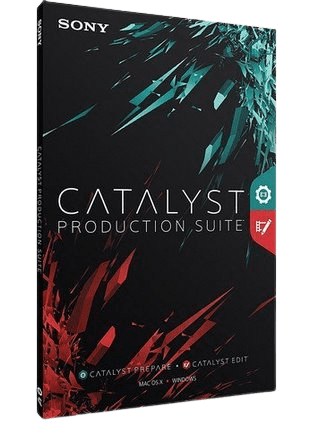
一款好用且实用的索尼后期处理软件,非常适用于从事影视视频处理工作的工作人员使用,结合多种功能,满足他们的工作之需。它内置丰富的视频特效处理效果,拥有数百种预设的效果和动画,能够为用户的电影、视频、DVD等增添令人耳目一新的效果,甚至可以将多个视频组合、调整和编辑元素以获得高质量的动画。本软件支持360/4k/高画质视频,可以为用户提供更广的视频支持,并提供酷炫的影片转场、视频滤镜、标题动画等丰富效果,帮助用户更好的进行视频编辑处理,旨在为用户提供一站式视频处理服务。
Windows x64 | File size: 578.62 MB
Catalyst Production Suite fuses powerful media preparation and fast, focused video editing to provide the backbone for your video productions. Catalyst Prepare paves your path from camera to post with robust organizational tools, precise first-pass color correction and monitoring, extensive metadata support, and more. Catalyst Edit provides a lean, focused video editing environment that makes your cutting process fast and fluent.
With support for 4K, Sony RAW, and HD media, Catalyst Production Suite gives you the power to make the most of your camera’s high dynamic range and wide color gamut as well as the stunning resolution of 4K from beginning to end.
The Catalyst Production Suite workflow
With strong family support, you can accomplish amazing things. The Catalyst family provides powerful media prep and focused, fast editing that you can rely on to translate the vision in your head to an experience that moves your viewers.
Catalyst Prepare takes care of all of your media prep needs
– View your media directly from a camera, deck, or card reader
– Make a full-volume backup with checksum verification
– Organize clips into bins
– Batch copy clips
– Batch transcode clips
– Make color adjustments and apply looks
– Set in/out points
– Establish multichannel audio assignments
– Batch upload clips Ci, the Sony video cloud service
– Assemble a rough cut with the Storyboard feature
Catalyst Edit
In Catalyst Edit, turn your beautiful footage into a polished, finished product. To save time, access your Catalyst Prepare libraries directly and import existing storyboards to cut your project together quickly and creatively. The focused toolset gives you quick access to all the essential cutting tools as well as effects, titling, and other tools to bring your production from imagination to screen.
What’s new
Notable fixes/changes in version 2.1.0
– The lens distortion compensation function has been added.
– An adjust strength function for image stabilization has been added.
– A framing optimization function for image stabilization has been added.
– In Blackmagic DaVinci Resolve 19.1.1 and later, it is no longer necessary to input the file path.
– In Blackmagic DaVinci Resolve 19.1.1 and later, stabilization is possible even if the timeline and clip frame rates do not match.
– Fixed an issue where applying plugins to multiple clips could cause slow performance.
– Fixed an issue where plugins could freeze when signing in or out in offline or poor network conditions.
– Fixed an issue where the next analysis will fail if the current analysis has been canceled before completed.
– Fixed an issue where the operation becomes slow and instable when multiple plugins have been applied.
– Fixed an issue where the color correction effect depending on the frame position during playback may not be shown as expected
System Requirements
– A 64-bit operating system: Microsoft® Windows 10, Windows 11
– 2 GHz processor (multicore or multiprocessor CPU recommended for HD; 8 cores recommended for 4K)
– 500 MB hard-disk space for program installation
– Solid-state disk (SSD) or high-speed RAID for 4K media
– 4 GB RAM (8 GB recommended; 16 GB recommended for 4K)
– NVIDIA, AMD/ATI, or Intel GPU with support for OpenCL 1.1 or later with at least 512 MB of memory (2 GB recommended for 4K) or a CPU with SSE 4.2 or higher. OpenGL 2.1 is recommended for optimum performance.