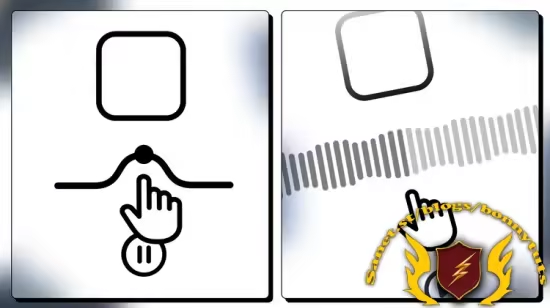
Published 6/2025
Created by Graph Fix
MP4 | Video: h264, 1280×720 | Audio: AAC, 44.1 KHz, 2 Ch
Level: Beginner | Genre: eLearning | Language: English | Duration: 5 Lectures ( 1h 20m ) | Size: 852 MB
Learn How To Build Visually Rich, Interactive Music Player Timelines Using Vanilla JavaScript and CSS!
What you’ll learn
Use JavaScript timing functions like setTimeout and setInterval to create dynamic, timed interactions.
Apply advanced CSS techniques, including min(), max(), and media queries using aspect ratios, for responsive and flexible UI design.
Manipulate the DOM using JavaScript methods such as addEventListener, innerText, innerHTML, and loop logic to create interactive components.
Work with file input elements to load and process user-provided files for custom audio timeline interactions.
Requirements
Have a slight understanding of HTML, CSS, and JavaScript
Description
In this multi-part tutorial series, you’ll learn how to build visually rich, interactive timelines for a custom music player—using nothing but vanilla JavaScript and CSS. In the first video we begin by creating a static time display that forms the foundation of our timeline UI. In the second video we take it a step further by transforming the static time into a rotating, animated time interface, adding a unique visual twist. In the third video we explore waveform timelines—starting with a static waveform and then building a dynamic version that responds to user input in real time as you scrub through the track. Throughout the series, you’ll gain hands-on experience with core JavaScript and CSS concepts like DOM manipulation, event handling, animation, and real-time data updates. By the end, you’ll not only have a set of polished music timelines, but also a deeper understanding of techniques you can reuse across many creative web projects.Use JavaScript timing functions like setTimeout and setInterval to create dynamic, timed interactions.Apply advanced CSS techniques, including min(), max(), and media queries using aspect ratios, for responsive and flexible UI design.Manipulate the DOM using JavaScript methods such as addEventListener, innerText, innerHTML, and loop logic to create interactive components.Work with file input elements to load and process user-provided files for custom audio timeline interactions.
Password/解压密码www.tbtos.com
转载请注明:0daytown » Learn JavaScript By Creating Interactive Music Timelines