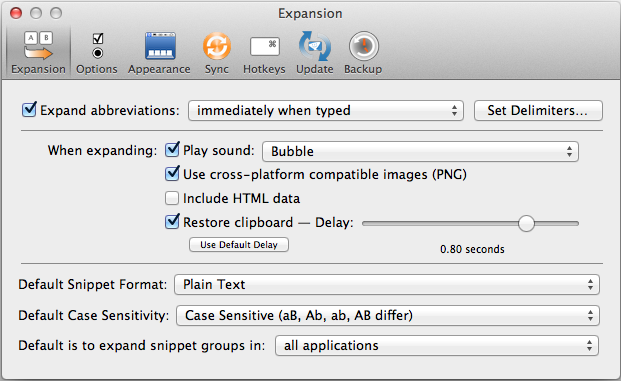
一款Mac平台的增强型快捷输入工具,可以记住你经常重复输入的文字,使用简短文字来替代,是不可得多的效率化工具:常用短句、邮箱地址、帐号、网络地址、HTML 语法甚至是图片等,对于日常使用频率颇高的内容,该工具是不可得多的效率化工具,如果把它用好,你的工作效率一定会有一个质的飞跃。
TextExpander v4.2 (Mac OS X) | 9.89 MB
TextExpander is a popular autotype/autocorrect program-a productivity-enhancing piece of software designed to save you time and keystrokes by automatically typing out frequently used words and phrases (such as signatures and greetings) and instantly correcting your typos. TextExpander’s nearly invisible interface is simple: you type a short, user-specified abbreviation, and the app expands the abbreviation into a longer “snippet,” whether a word, a phrase, or even an image or an entire e-mail. (You can even prompt TextExpander to execute a chunk of AppleScript.) You can customize your snippets and manage them in groups, and TextExpander comes with several groups built in, including ones for HTML and CSS, as well as a TidBITs AutoCorrect Dictionary with more than 2,400 common misspellings. You can also embed snippets within snippets, for example to insert the correct time or date.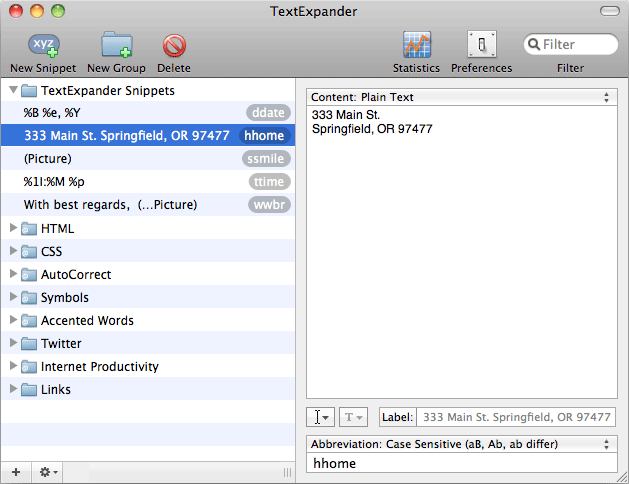
TextExpander works across all your applications, or you can set the program (or just particular snippet groups) to work only in certain applications. You can use a menu bar drop-down to view and enter snippets, and extensive preferences let you easily search and sort through your snippets and tweak TextExpander to match your work style. It has options for different expansion delimiters and hot keys, to create new snippets and to turn TextExpander on and off. You can also assign a hot key to create new snippets from within applications, so you don’t have to leave the application at all, and another hot key will let you quickly edit the most recently expanded snippet.
Overall, TextExpander has solid functionality and lots of nice extras, including the ability to sync snippets between multiple Macs with MobileMe, and collaboration-friendly features that let you share and automatically update snippet groups via a single URL. It’s definitely one of the best options available for this type of app.
FEATURES:
Save time and effort with TextExpander! Whether it’s a simple email signature or several paragraphs of a standard response, you’ll love how easy it is to use TextExpander to avoid typing the same thing over and over.
• Insert standard greetings, text, and signatures, including formatted text and pictures.
• Save keystrokes by typing short abbreviations to get long snippets.
• Correct typos automatically (Add them to your snippet library and/or use one of the included AutoCorrect snippet groups for English, French or German).
• Reposition the cursor in the expanded snippet, or use our new fill-in-the-blank snippets to enter variable data in multiple fields.
• Position the cursor wherever you want in your expanded snippet.
• Automatically insert clipboard content in a snippet.
• Use fill-ins for snippets with multiple options for variable content.
• Sync snippets via Dropbox; use snippets on multiple devices (with TextExpander touch).
• Organize snippets into groups.
• Search snippets from menu bar or via keyboard shortcut.
• Get suggestions of matching abbreviations via keyboard shortcut.
• Add snippet groups from external files and online sources.
• HTML, CSS, AutoCorrect, Accented Words, Symbols snippet groups included.
• Internet Productivity snippet group (shorten long URLs automatically).
• Insert the current date and time in any format you prefer.
• Date/time math (add or subtract years, months, days, hours, minutes, seconds from current date and time).
• Print snippets by group.
• For programmers, make editor-independent code templates; invoke AppleScripts and shell scripts.
Available in English, Spanish, German, French, Japanese and Italian.
WHAT’S NEW
Version 4.2:
• Fixes problem introduced in 4.1/4.1.1 with non-capitalizable abbreviations such as “.dl” being treated as capitalized for “Adapt to Case” snippets [851].
• Restores initial keyboard focus in fill-in window without text fields lost in 4.1 [850].
• Changes abbreviation replacement in some Web browser “unibars” to reduce problems where part of the snippet abbreviation is not removed.
• Improves interaction with Fast User Switching, especially when Dropbox Sync is being used [352].
• Fixes long-standing bug which could change the plain version of a “Formatted text, pictures” snippet to some other snippet’s text.
• Repairs snippets with mis-matched plain/formatted content (creates “RepairedSnippets_[datestamp]” file in [home] / Application Support / TextExpander).
• Defaults to automatic Backup being enabled.
• Presents currently-running apps first when choosing application-specific expansion (hold down Option when opening window to include menu bar accessory-type applications).
• Displays URL or file path of external groups when selected.
• Improves handling of accented letters in Search Snippets and Suggest Matching Abbreviation, and multi-word searches now find all words in any order [785, 612].
• Works around Mavericks issue which allows Smart Quotes despite our setting to the contrary.
• Changes date math scanning to allow the – in “%@+1D-” to be output.
• Allows embedding snippets within embedded script snippets.
• Provides non-embedded AppleScript snippets the actual entered/triggering abbreviation in the on textexpander(abrv) handler.
• Allows script snippets to return %|, %, and %key: macros.
• Improves handling of and notification about script snippets that take longer than 5 seconds to complete.
• Restores pasteboard immediately if any Command-keystroke is received after an expansion (before Restore clipboard delay).
• Improves expansion in Google Documents in Safari [866].
• Adds “Open TextExpander” button to Edit Last Snippet window to allow editing the snippet in the main TextExpander window.
• Cancels any open fill-in window if Create Snippet or Edit Last Expanded Snippet window opens.
• Displays snippet formatting in fill-in window when “Include HTML data” is not enabled.
• Changes Secure Input presentation in the status menu to clarify that the other application is enabling it.
• Avoids accessing certain types of slow or unstable pasteboard data for Restore clipboard according to a new AppleScript-able setting.
• Stops OS X 10.9 Mavericks from logging “Using your own bundle identifier […] does not make sense and will not work.” message at launch.
• Fixes instability that sometimes resulted from timeouts when determining the text focus.
REQUIREMENTS:
• Intel, Mac OS X 10.7 or later.
Download uploaded
http://uploaded.net/file/1d9y3fdb/TextExp4.2.rar
Download rapidgator
http://rapidgator.net/file/1c958a3d8245b526a13d111dbb658dbe/TextExp4.2.rar.html
Download 城通网盘
http://www.400gb.com/file/43365848
Download 百度云
http://pan.baidu.com/s/13UP7K
转载请注明:0daytown » TextExpander v4.2 MacOSX