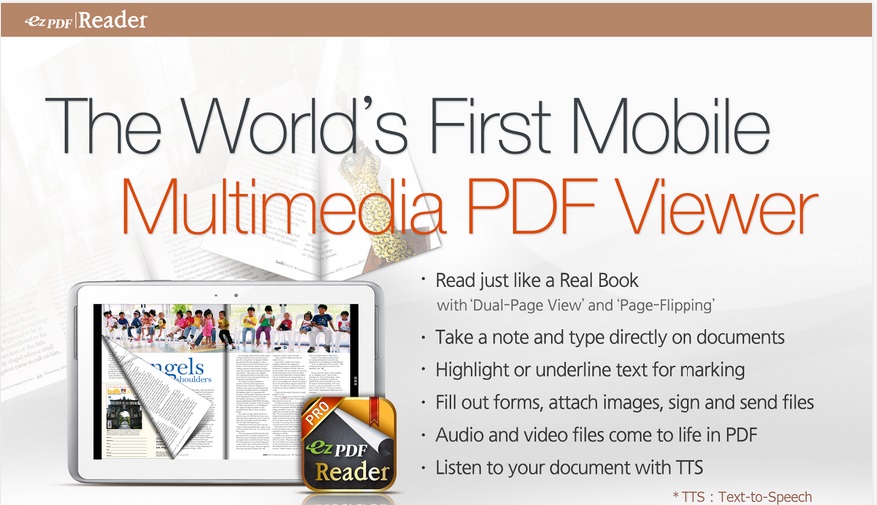
PDF阅读器专业版(ezPDF Reader Multimedia PDF)是一款非常强大的PDF文档阅读应用程序。最大的优势就是打开速度很快,预载入功能更可以提高翻页速度。而且还支持对PDF文档进行直接的注释、复制、粘帖、添加下划线、字体高亮等处理,方便实用。例如:用户可以直接用来处理一些合同文档、申请表格之类的事务,然后,通过电子邮件发送文档。该软件也支持嵌入多媒体文件到PDF文档中,但必须是兼容PDF的音频、视频格式,如儿童读物等。
功能说明:
– 支持文本视图、缩略图视图、白天/晚间模式、直观的书签、功能栏、缩略图图像
– 支持附加文件列表、注释列表、导出注释、导入注释、语言朗读、自动翻页
– 支持区分大小写、全词匹配、部分匹配、精确匹配或高亮搜索结果、裁剪页面、旋转页面
– 支持添加便笺、手绘、图解、文本框、图像的标识、自适应文本列宽、更改阅读方向
– 支持复制、搜索、发送、查词、高亮、下划线、删除等操作、输入PDF链接的网页来浏览PDF文档
– 支持在PDF选中文本后保存到剪贴板、进行网页搜索、使用其他应用程序分享等
– 支持打开受密码保护的标准PDF文档(受到DRM密码保护的PDF文档不能打开)
– 支持使用收缩或双击的手势进行缩放操作以及使用缩略图滚动图像进行页面导航
– 支持通过页数跳转到指定的页面、添加标识时撤销和重做按钮功能、添加空白页
– 支持轨迹球(方向键)和正向/反置方向键以及翻页动画效果和设置自动翻页的间隔
– 支持 5 点触摸:注释工具开/关、4 点触摸:通知栏开/关、1 点触摸:切换菜单开/关
– 支持 3 点触摸:PDF 视图或文本视图、2 点触摸:缩小页面以适应放大后的宽度
– 支持启用或禁用恢复上一页状态和屏幕唤醒锁功能以及自定义阅读PDF文档时的屏幕方向
– 支持启用或禁用预渲染当前页或下一页功能以及通知栏功能、设置页面滚动时的类型和灵敏度
– 支持自定义三种音量键操作、启用或禁用列宽自适应状态、自动保存表格和手绘时禁用按键
– 支持调整夜间模式文本和背景颜色以及自定义工具栏项目尺寸和透明度
– 支持设置上下文菜单文本大小和颜色、选择最近阅读显示类型、另存为或查看文件信息
ezPDF Reader Multimedia PDF
PDF Form Filler
Good for application forms, school tests, and contracts. Fill out your PDF form with ezPDF Reader. Sign with Freehand, and send via email.
Multimedia PDF Viewer – Audio, Video, and TTS (using device’s built-in Text-to-Speech feature)
It also plays multimedia files embedded into PDF. Perfect solution for PDF based audio/video-enabled eBooks. (Multimedia file format must be compatible to your Android device, However, no support for Flash) Use Voice Reading feature to have documents read to you with the continuous automatic page-turning feature. (It uses TTS feature of the hardware settings)
Annotation Features on PDF
Useful tool to add text in text box and sticky notes; highlight, underline, or cross out texts; draw rectangles, ovals and freehand drawings. Add memo & append images from camera shots or galleries, change color / thickness, resize and move them around as you like. All these comments are compatible with Adobe® Acrobat®. (PC or Mac version)
Please download “ezPDF Reader Google Drive Plugin” App for integrating with Google Drive. Dropbox integration included.
More Features
-Text View with reflow function. Night / Day Mode, Able to change font size and color (text and background)
-Thumbnail image view
-Search (Options for case sensitive, whole word or part, exact word, and/or operator) and highlighted result
-Auto Fit Zoom for multi-column article or removing white margin
-Crop or Rotate page
-Scroll lock / unlock
-Able to select text in PDF, save to clipboard, web search, share with other apps, check with dictionary (Support ColorDict)
-Support hyperlinks (Go to page within the PDF, Call PDF to PDF, URL links to webpage)
-Open Standard Password-protected PDF (A DRM protected PDF file would not be opened.)
-Intuitive bookmarking & viewing bookmarks with its description and ribbon & thumbnail image
-Auto Page Turn (in secs) or Auto Scroll (up a screen full)
-Table of Contents
-Page navigation with thumbnail scroll images
-Jump to a specific page by its Page Number
-Change reading direction – Arabic, Chinese, Japanese & Hebrew
-Undo & Redo button
-Support Trackball
-Page Turning Effect (Flip); Can be turned off
-FREE PDF Conversion PC Program (link to download)
-5-point-tap : Annotation Tool ON/OFF
-4-point-tap : Notification Bar ON/OFF
-3-point-tap : PDF view or Text Reflow view
-2-point-tap : Reduces the page to fit the width when enlarged
-1-point-tap : Toggles Menu ON/OFF
What’s New:
2.4.0.0
– New Feature, Seamless Continuous Page Scroll
– Optimization for Intel x86 CPU
– Optimization for Samsung Galaxy Note 8 and 10.1 2014 edition
– New Setting, [ Seamless Continuous Page Scroll ]- New Setting, [ Page Interval ]- Stabilization and bug fix
Requires Android: 2.1+
ezPDF Reader Multimedia PDF v2.4.2.0 Android
Download uploaded
http://uploaded.net/file/wn9fyryd/ezPDF_Reader_2.4.2.0.apk
Download rapidgator
http://rapidgator.net/file/1a184ad7b1db3740de1f560cedd9e8b5/ezPDF_Reader_2.4.2.0.apk.html
Download 城通网盘
http://www.400gb.com/file/48275132
Download 百度云
http://pan.baidu.com/s/1i3wVoDv
ezPDF Reader Multimedia PDF v2.4.0.0 Android
Download uploaded
http://uploaded.net/file/rmcjif1f/ezPDF_Reader_2.4.0.0.apk
Download rapidgator
http://rapidgator.net/file/9fd3c9ca529323efa481be4358898a89/ezPDF_Reader_2.4.0.0.apk.html
Download 城通网盘
http://www.400gb.com/file/40989920
Download 百度云
http://pan.baidu.com/s/1nFuXv
转载请注明:0daytown » ezPDF Reader Multimedia PDF v2.4.2.0 Android