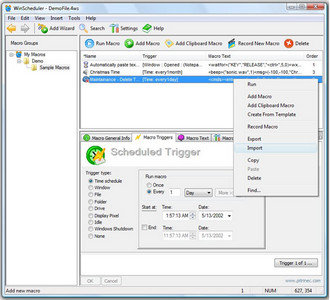
WinScheduler 允许您设定许多不同的工作,并在指定的时间或事件发生时执行,您可以设定执行的时间为一次或是每分钟、每小时、每天、每个星期或每个月。当一个视窗打开时,或是到最上层时、有一个文件变更/建立/删除/大于/小于时、有个磁盘的空间不足时、闲置的时候、关机前等,都可以当作事件的触发条件。当然其内建的宏功能,能让您做许多繁杂的事情,这并非Windows内置的计划任务工作可以达到的。
WinScheduler 7.6.5 Professional Multilingual | 19 Mb
WinScheduler allows users to create macros running in all Windows applications and use macro scheduler to run them. Macro recorder (both keyboard recorder and mouse recorder) and macro editor is included. The WinScheduler macros can consist from keys (keystrokes), mouse clicks and macro commands (file management, FTP, ZIP, encryption, clipboard, etc.). WinScheduler gives users complete Windows automation and error free repetitive tasks processing.
Strong macro language with over 150 commands – Commands covers all aspects of computing:
• Files & Folders handling – copy/move delete files and folders. Create ZIP archives and self-executable archives. Print files.
• Send keystrokes and mouse clicks. Imitate user interaction with computer. Insert paragraphs of text while working with document editor, e-mail client, chat tool. Insert date & time automatically.
• Find an image on screen – add “eyes” to your macros, no more “blind” clicks. The command allows the macro writer to programmatically recognize objects (web images, controls, etc.) and click on them reliebaly.
• Execute other programs, run shell context menu commands, run macros in external macro files.
• Use variables to write more complex macros. Variables can be multi dimensional arrays and can be easily persisted to a file. Many variable manipulation operations are available (string operations, text operations, expression evaluation, etc.).
• Rich macro flow controls – “if-else-end”, conditional and unconditional loops, “go-to”, procedures, “wait”, etc.
• Strong error handling – any command execution error is either immediately reported by an error message box or can be programmatically handled. This is fully up to macro designer.
• User defined message box, user defined forms (with edit controls, radio buttons, check buttons, combo boxes, etc.), user defined menus.
• POP3 e-mail support (receive list of messages waiting on server, receive e-mail, delete e-mail). Send e-mail using SMTP or send e-mail using default e-mail client installed.
• FTP commands to download, upload, delete, etc. files.
• Manipulate windows – activate, move, resize, close, etc.
• Copy data to clipboard, empty clipboard, paste data from clipboard, save clipboard content to file load it again.
• Command macros itself – enable/disable macros, enable/disable group of macros, etc.
• Manipulate registry – read and write data from/to registry, create new registry keys, delete registry data, etc.
• Enumerate running processes, kill given process, determine whether particular process is running.
• More commands – set default printer, shutdown computer, set system time, empty recycle bin, enable/disable screensaver, and many others.
• Help file with many macro examples.
Scheduler triggers:
• Time scheduled trigger – run macros at specific time, once or repeatedly every X seconds, minutes, hours, days, months. Or every Monday, Tuesday.
• Window trigger – macro is started when specified window is opened or become active (starts receiving keyboard input).
• File trigger – run macro when specified file is changed, created, deleted, become bigger or smaller than defined size…..
• Drive – macro is started when free drive space is lower than defined amount.
• Pixel trigger – macro is started when a pixel on the specified screen location changes color.
• Idle time – macro is started if there is not mouse nor keyboard activity for specified amount of time.
• Windows shutdown – macro is started when Windows is being shut down.
• And other “triggers” can be written as a repeatedly time scheduled macro that, when started, either performs or does not perform required functionality depending on the conditions evaluated (for example, some process is running, a registry key exists, etc.).
Home Page – http://www.macrotoolworks.com/
Download uploaded
http://uploaded.net/file/pj3hkf97/WinScheduler_7.6.5.rar
Download rapidgator
http://rg.to/file/6197b19d99fb0d21cdcec02fe04d899a/WinScheduler_7.6.5.rar.html
Download firedrive
http://www.firedrive.com/file/05A88BA66B4C5974
Download 城通网盘
http://www.400gb.com/file/62423420
Download 百度云
http://pan.baidu.com/s/1jGgaXcq
转载请注明:0daytown » WinScheduler 7.6.5 Professional Multilingual