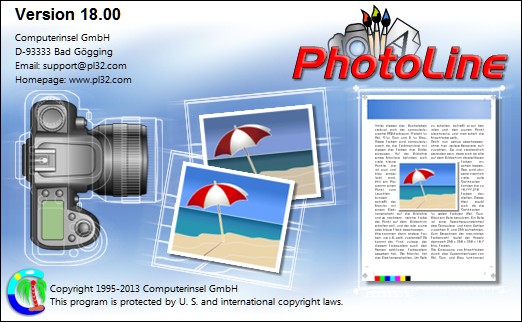
一个具有专业水准的图形处理软件,支援Layer,并且也内建许多现成的滤镜和特效功能,轻轻松松就能做出令人惊讶的影像效果。它也可让使用者轻松的检查自己的图形文件。
PhotoLine 18.x Multilingual x86 | 20.7 MB
PhotoLine is a full featured image editor with support for text, vector and image layers. In addition to the standard editing features, it supports 16 bits per channel, CMYK and Lab as well as color management with ICC profiles. The include image browser supports IPTC and EXIF data display and editing, batch conversion, HTML gallery output, batch renaming and more.
Professional image processing – In spite of its low price PhotoLine 32 offers every function needed for professional image processing: 16 bit per color channel; CMYK and Lab color space; Color management with ICC profiles. Lossless image processing – Lossless image processing is made possible by adding functions to an image without changing the original data. This way we loose no information and have access to the unmodified image data every time we want to.
PhotoLine offers every function for working with digital photos, such as: PhotoLine can import the raw image data – the so-called raw-files – of nearly every digital camera. In addition, PhotoLine 32 offers many functions for enhancing photos: Light/Shadow adjusts brightness errors. Connect Images can be used to combine two differently exposed photos to a single better one. White Point corrects the white point of an image automatically or manually. The Color Temperature can be set or adjusted. Chromatic Aberration corrects color distortions at edges. Image Noise reduces the color and brightness noise in an image. Red Eyes removes red pupils caused by the flash of the camera. Lenses Correction corrects the distortions caused by the curvature of the lenses. Perspective distortions can easily be fixed by using the layer tool or the rectangular lasso.
PhotoLine can save documents as PDF. On doing that text and vector graphic is – if possible – not reduced to pixel graphics. On saving optionally all color information in a document can be converted to CMYK. PhotoLine can also import PDF files. The import keeps the structure of the document intact, this means, text is read as text layers and vector graphics is read as vector layers. PhotoLine is able to work with documents containing more than one page. This allows the creation of booklets and flyers. In contrast to classic image processing PhotoLine can create empty pages (pages without a background image) which can be used to place images, text and vector graphics.
Features:
• 16 bit per channel, support of CMYK and Lab
• Color management with ICC profiles
• Lossless imaging
• Process digital photos
• Retouch, correct etc.
• IPTC and EXIF data handling
• Rotate images lossless
• Rename images and create catalogues
• Create HTML galleries
• Add and edit keywords
• Powerful search capabilities
• “Real” PDF Import and Export (not just a big image)
• Multipage documents
• Calendar and barcode creation
• Rich text functions
• Create Flash and GIF animations
• Web Export
• Tile images, create buttons and image maps
• Batch conversion
• Create slideshows
• Record actions
• Print multipage documents, flyers and labels
• USB-Stick support
• Multiprocessor support
Language : Multilingual
Home Page – http://www.pl32.com
PhotoLine 18.02
Download uploaded
http://uploaded.net/file/ddwubttu/PhotoLine.18.02.rar
Download rapidgator
http://rg.to/file/dff4ff354ce89b689b3a7277ae5ad351/PhotoLine.18.02.rar.html
Download 城通网盘
PhotoLine.18.02.rar: http://www.t00y.com/file/58882150
Download 百度云
http://pan.baidu.com/s/1dDwyM7R
PhotoLine 18.01
Download uploaded
http://uploaded.net/file/4pm9tgf8/PhotoLine.18.01.rar
Download rapidgator
http://rapidgator.net/file/502092f1f17132101bfaba9e7bc9505b/PhotoLine.18.01.rar.html
Download filefactory
http://www.filefactory.com/file/72dsisi7mrv/n/PhotoLine.18.01.rar
Download 城通网盘
http://www.400gb.com/file/31679194
Download 百度云
http://pan.baidu.com/s/1yzvlg
PhotoLine 18.0
Download uploaded
http://uploaded.net/file/bthij867/PhotoLine.18.0.rar
Download rapidgator
http://rapidgator.net/file/70275883b4f4e1402ead3b8eecf2b89c/PhotoLine.18.0.rar.html
Download filefactory
http://www.filefactory.com/file/1wl7inms1x5f/n/PhotoLine.18.0.rar
Download 城通网盘
http://www.400gb.com/file/31277139
Download 百度云
http://pan.baidu.com/s/19ooRa
转载请注明:0daytown » PhotoLine 18.02