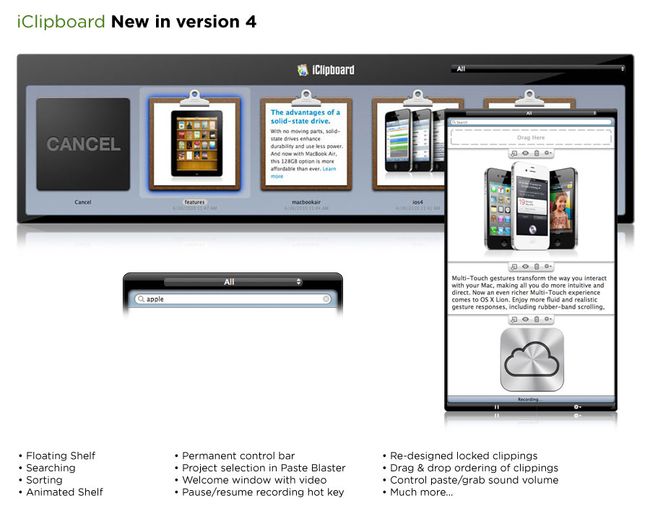
苹果系统上非常实用的一款工具,它能自动记录一切你从任何应用程序复制到剪贴板的历史,方便用户操作。
Chronos iClipboard 5x| MacOSX | 32 MB
iClipboard automatically keeps a history of everything you copy to the clipboard from any application. You can then paste any clipping from the history five different ways: 1) the Shelf on the side of the screen; 2) the special menu in the menu bar; 3) the Rapid-Fire hot key; 4) the Services menu; or 5) the ALL-NEW Paste Blaster. The choice is yours…
Why is iClipboard the most practical clipboard manager for Mac? Here’s 35 reasons…
– Automatically captures clippings from the system clipboard
– Preview clippings (text, images, movies, web, audio, files…)
– Store clippings in unlimited projects you create
– Paste a clipping into any application with one click
– Turn ON/OFF the clipboard recorder with one click
– Delete individual clippings from the history
– User-defined sounds for grabbing and pasting
– Quick Look previews show contents of files
– Copy content from any application with one click
– Clear the history at any time with a single click
– Ignore clippings larger than a user-specified size
– Edit text and web clippings directly from the Shelf
– Auto-records the origin of the clipping (document & app)
– Access the history directly from the menu bar of any application
– Paste rich text clippings as plain text by holding down Shift
– Rapid-Fire hot key to quickly paste multiple clippings at once
– Five Shelf height settings: auto, user, small, medium, & large
– Double-click clippings in the Shelf to paste them
– Exclude applications that you don’t want to record
– Special hot key quickly opens and closes the Shelf
– Name your clippings for easier identification
– Use the Services menu to paste any clipping in any app
– Lock individual clippings & entire projects to prevent auto-removal
– Drag content from any app to the Shelf to record
– Move or copy clippings to any project
– Select multiple clippings at once for moving, deletion, pasting…
– Owners of SOHO Notes can create notes from clippings
– Each captured clipping is date and time stamped
– Unobtrusive Shelf slides out from side of screen
– Shelf can be set up to automatically hide
– Position the Shelf on the screen (left, right/top, center, bottom)
– Dynamically adjust the width of the Shelf
– Limit history by date or quantity (e.g. 2 weeks, 50 clippings)
– Use the Paste Blaster to quickly paste a clipping using a hot key
– Turn On/Off the Shelf independently from other options
Home Page – http://www.chronosnet.com/
Download nitroflare
http://www.nitroflare.com/view/30570EB11881363/chronos.iclipboard.v5.0.0.macosx.xxxl.keymaker-core.rar
Download rapidgator
http://rg.to/file/dcfbbb2fbb2ef9e40e6bf691e827a0c1/Chronos.iClipboard.v5.0.0.MacOSX.xxxl.Keymaker-CORE.rar.html
Download uploaded
http://uploaded.net/file/uoas00jr/Chronos.iClipboard.v5.0.0.MacOSX.xxxl.Keymaker-CORE.rar
Download 城通网盘
http://www.400gb.com/file/72609896
Download 百度云
http://pan.baidu.com/s/1c01W7za