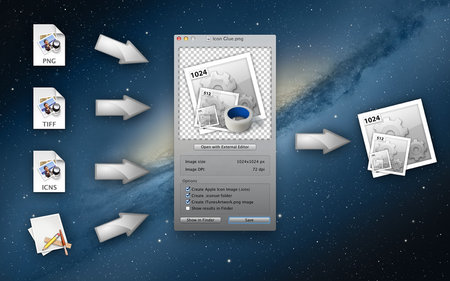
Icon Glue可能是最简单的方法快速创建一个苹果图标图像(ICNS)为您的Mac应用程序从一个单一的1024×1024像素大小的PNG或TIFF图像。只要打开你的形象,选择你想要创建(图标胶水将记住这些设置),并将其保存。您也可以打开一个OS X应用程序包可以轻松地提取其图标withouth的浏览束的内部文件夹结构。
Icon Glue is probably the easiest way to quickly create an Apple Icon Image (.icns) for your mac app from a single 1024×1024 pixels sized PNG or TIFF image. Just open your image, select what you want to create (Icon Glue will remember these settings) and save it. You can also open an OS X application bundle to easily extract its icon withouth having to browse through the bundle’s internal folder structure.
App Store: https://itunes.apple.com/us/app/icon-glue/id599582932?mt=12
Download freakshare
http://freakshare.com/files/h2b4w5eq/I.Glue.v1.1.2.zip.html
Download filefactory
http://www.filefactory.com/file/55sygwy821pb/I.Glue.v1.1.2.zip
Download uploaded
http://uploaded.net/file/fmt21hgo/I.Glue.v1.1.2.zip
Download 城通网盘
http://www.400gb.com/file/23757140
转载请注明:0daytown » Icon Glue 1.1.2 MacOsX