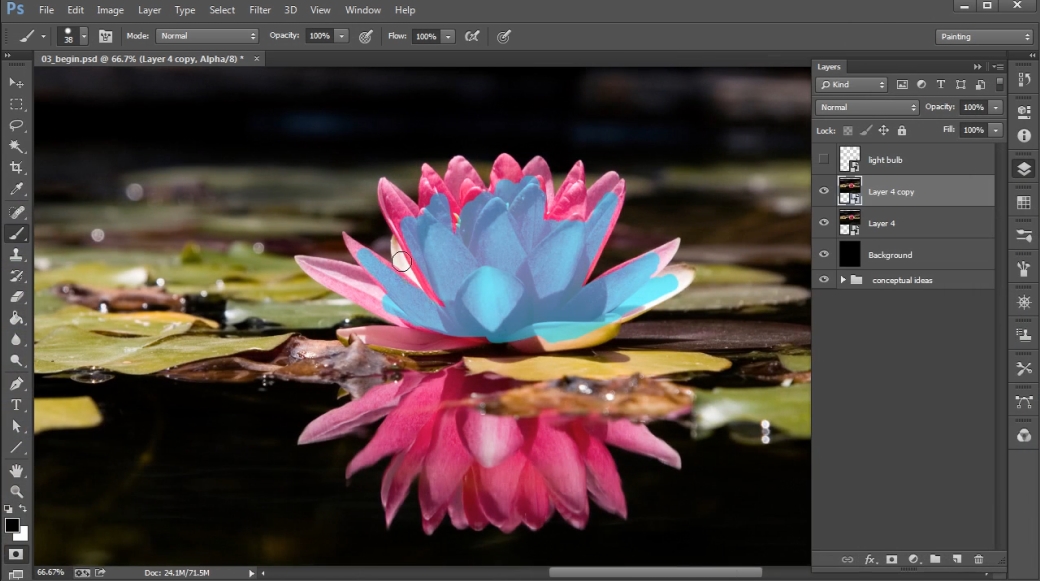We’ll begin this process by establishing our visual topic, examining some conceptual sketches and discussing some visual parameters that will provide us with a road map to follow as we develop our photo-manipulated image.
Along the way we’ll spend several lessons in Photoshop weaving together various images to construct our project. From here we’ll see how smart objects, smart filters, layer masks, blend modes and adjustment layers can help us achieve the look and feel we are aiming for on this project.
In addition to these helpful tools and features, we’ll also spend time painting and applying some textures to refine our photo-manipulated image and make it shine.
After watching this training, you’ll have the inspiration to create your own photo-manipulation projects whether they’re for editorial articles or ad campaigns.
http://uploaded.net/file/kjy0u5lr/DTCrePerImaPhotoManPS.part1.rar
http://uploaded.net/file/vlo8su2c/DTCrePerImaPhotoManPS.part2.rar
http://uploaded.net/file/jo08xc5k/DTCrePerImaPhotoManPS.part3.rar
http://uploaded.net/file/jdhrxkd7/DTCrePerImaPhotoManPS.part4.rarDownload rapidgator
http://rg.to/file/4d19f1fa3d2e7b3edd54dd2d1870bbf6/DTCrePerImaPhotoManPS.part1.rar.html
http://rg.to/file/f5304388965826d934b7cff3e00d88f6/DTCrePerImaPhotoManPS.part2.rar.html
http://rg.to/file/14f30db95320b2e820bbfcb2703ebbe9/DTCrePerImaPhotoManPS.part3.rar.html
http://rg.to/file/e600604f7ea3697a359b63c82b88952e/DTCrePerImaPhotoManPS.part4.rar.html
Download Firedrive and 百度云
你是VIP 1个月(1 month)赞助会员,
转载请注明:0daytown » Dixxl Tuxxs – Creating Persuasive Imagery through Photo-Manipulation in Photoshop
与本文相关的文章
- Adobe Photoshop Cc Complete Mastery Course Basic To Advanced
- Photoshop Fast-Track
- Pro Photo Editing With Photoshop Illustrator Lightroom Canva
- Adobe Photoshop 2023 v24.7.3.1129 x64 Multilingual
- Mastering Adobe Photoshop CC: Advanced Editing, AI & Mockups
- Photoshop Advanced Manipulation Course – The Viper Snake
- Create stunning drawing using only REVIT-without Photoshop!
- The Gnomon Workshop – 3D and 2D Techniques for 360 degree Panoramic Illustration
- The Gnomon Workshop – 2D & 3D Character Design in Photoshop & Blender
- Envato – Photoshop and Lightroom Action & Presets Bundle 1 Mar 2024
- Graphic Design with Photoshop and InDesign: Beginner to Pro
- The Gnomon Workshop – Nuke Projection Workflows for Feature Films